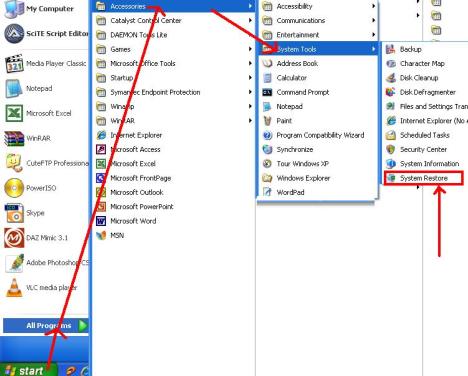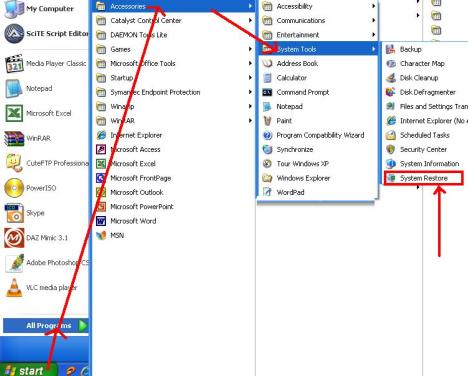Do you have noticed how many trojans with ‘Anti-‘ names appeared nowdays? It seems to be the last trends among virus/trojans creators. They have masked their malware code as antivirus software with colorful GUI telling you have 345247827469726482246 trojans and viruses and have to hurry to their page and buy antivirus software which is the only one to clean your computer.
Anti Spy Check Description:
Anti Spy Check, or AntiSpyCheck 2.4, is a fake antispyware and antivirus program that claims to be a spyware remover, popup blocker and trojans cleaner.
AntiSpyCheck program may install without your knowledge through a Trojan Zlob.
Trojan.Zlob is a back door Trojan. It allows the hacker to perform various malicious actions on the remote computer.
Trojan.Zlob usually is masked as a needed video codec in the form of ActiveX.
Here is a typical example of it:

Image taken from http://www.jahewi.nl/lists/fakecodecs/fakecodecs.html
Anti-SpyCheck usually pops up fake security alerts trying to make you buy their software.
How can you get rid of AntiSpyCheck?
The best spyware removal tactic is to uninstall Anti Spy Check using the “Add/Remove Programs” from the Control Panel.
If there are still files remaining after reboot, follow the steps below: /Sistem Restore has to be disabled/
1. Run the Task Manager /“Alt+Ctrl+Del“, and “Task Manager” opens/ ! ‘+’ sign means to press three keys at once- the 3 fingers rule.
2. Find the following processes: ad-protect.exe and AntiSpyCheck.exe then select one by one and press the ‘End Process’ button.
3. Find the files above using Search and delete them.
4. Go to “Start” button and then click on “Run”.
5. In the Run box type “cmd“, and then click on “OK” button
6. Type regsvr32 /u spamdet.dll and hit Enter. This will unregister the trojan .dll library.
7. Find and Delete spamdet.dll
8. Open registry editor /Start — Run — Regedt32/ then find and delete /if any/ the following registry keys:
HKEY_LOCAL_MACHINE\SOFTWARE\Classes\AppID\ad-protect.EXE
HKEY_LOCAL_MACHINE\SOFTWARE\Classes\AppID\spamdet.DLL
HKEY_LOCAL_MACHINE\SOFTWARE\Classes\AppID\{9DA1990B-9BCA-4c80-AEFB-11A40FA849F9}
HKEY_LOCAL_MACHINE\SOFTWARE\Classes\AppID\{C628512D-A058-4BD4-B47B-B036F45FA02B}
HKEY_LOCAL_MACHINE\SOFTWARE\Classes\CLSID\{99A753C6-E429-46BD-989E-DD4A21CD059D}
HKEY_LOCAL_MACHINE\SOFTWARE\Classes\CLSID\{BBBD3E11-D201-46C9-8471-091D33159287}
HKEY_LOCAL_MACHINE\SOFTWARE\Classes\CLSID\{D2608046-DD09-A225-01BF-70C1EDD8B2E8}
HKEY_LOCAL_MACHINE\SOFTWARE\Classes\CLSID\{D2C1986A-FBEC-4472-AABF-6D42F08DBC8E}
HKEY_LOCAL_MACHINE\SOFTWARE\Classes\CLSID\{D7ABE914-B8CF-4602-9145-6BDAAEDA21AA}
HKEY_LOCAL_MACHINE\SOFTWARE\Classes\CLSID\{F3210E86-46A8-5973-963F-0EF4CF226A0C}
HKEY_LOCAL_MACHINE\SOFTWARE\Classes\Interface\{214345B8-BB69-498D-A168-29F58F15D806}
HKEY_LOCAL_MACHINE\SOFTWARE\Classes\Interface\{CF231820-9904-4A37-B5B0-C87EF6F6CC82}
HKEY_LOCAL_MACHINE\SOFTWARE\Classes\Interface\{D2C1986A-FBEC-4472-AABF-6D42F08DBC8E}
HKEY_LOCAL_MACHINE\SOFTWARE\Classes\Interface\{F51BC478-D997-4C56-988D-79D9EEAAD1EC}
HKEY_LOCAL_MACHINE\SOFTWARE\Classes\Interface\{FD4DCB8B-C33A-4E70-A351-6FAB7E1071A4}
HKEY_LOCAL_MACHINE\SOFTWARE\Classes\TypeLib\{32BD20FD-41FD-47FB-9BC9-28DCBD7D55D7}
HKEY_LOCAL_MACHINE\SOFTWARE\Classes\TypeLib\{5AA883DB-7CFD-4737-B3C3-C671595ECCE5}
HKEY_LOCAL_MACHINE\SOFTWARE\Classes\Ad-Protect.Addin
HKEY_LOCAL_MACHINE\SOFTWARE\Classes\Ad-Protect.Addin.1
HKEY_LOCAL_MACHINE\SOFTWARE\Classes\Ad-Protect.Server
HKEY_LOCAL_MACHINE\SOFTWARE\Classes\Ad-Protect.Server.1
HKEY_LOCAL_MACHINE\SOFTWARE\Classes\spamdet.SpamDetector
HKEY_LOCAL_MACHINE\SOFTWARE\Classes\spamdet.SpamDetector.1
HKEY_LOCAL_MACHINE\SOFTWARE\Microsoft\Windows\CurrentVersion\App Paths\AntiSpyCheck.exe
HKEY_LOCAL_MACHINE\SOFTWARE\Microsoft\Windows\CurrentVersion\Uninstall\AntiSpyCheck
HKEY_LOCAL_MACHINE\SOFTWARE\AntiSpyCheck
HKEY_CURRENT_USER\Software\Microsoft\Office\Outlook\Addins\Ad-Protect.Addin.1
HKEY_CURRENT_USER\Software\Microsoft\Windows\CurrentVersion\Explorer\MenuOrder\Start Menu\Programs\AntiSpyCheck
After restarting the computer there will be no more annoying pop ups and slowdowns.
And one advice: there is no free lunch as you know, so when watching porn and it says wou have to download something to watch more – think first before click Yes, or better – Quickly RUN of the site without thinking!
Filed under: AntiSpyCheck, IE, Internet, malware, Software, trojan, virus, Windows | Tagged: activex, adware, Anti Spy Check, AntiSpyCheck, codecs, trojan remove, Windows, zlob trojan | Leave a comment »